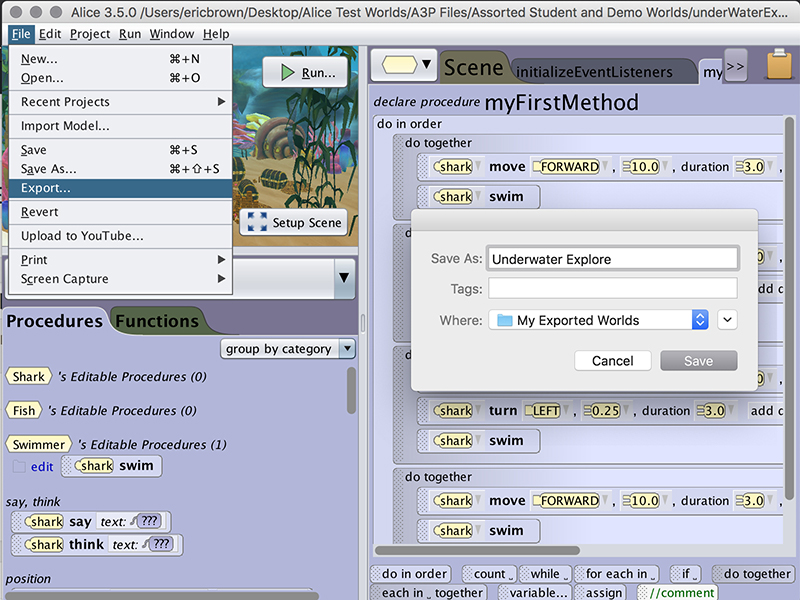To run your own Alice creations in the Alice player you will first need to export your Alice world from the Alice IDE into the required file format. If you created the world on an older version of Alice 3 you will need to open it and export it from the latest Alice 3 IDE that has the export function.
Download and Install the Alice 3 IDE
You will need a version of Alice that supports exporting to the player. Be sure to use the latest and greatest of both the IDE and the Player.
The current version of the Alice IDE that supports exporting for the player can be found here.
A quick guide with troubleshooting information on installing Alice 3 can be found here.
Export Your World as a .a3w File
To export a world for use in the player you will need to:
1. Open the World in Alice 3
2. Select the File drop down in the application menu
3. Select Export (found below Save and Save as.. )
4. Chose the Location to save the file
* It is a good idea to create a My Exports folder in the default Alice 3 user directory. We are working to add this to the default install process
5. Be sure to name your file
* It is a good idea to name it to match the Alice worlds it is being exported from/. We are working to add this as an auto populate function
6. Your world is now ready to be loaded in the player. Review the How to: Using the Alice Player for how to open, load, and run your world.