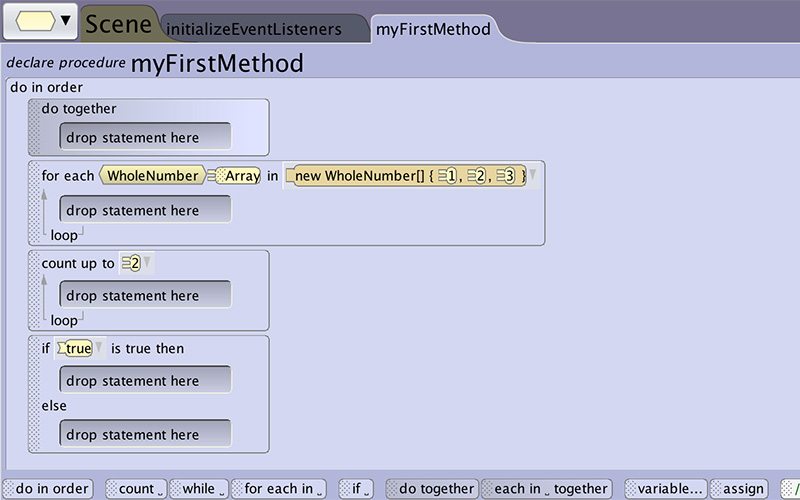This facilitator guide is intended to guide the instructor through introducing the programming concept of control structures and give an overview of the different types of control structures provided in Alice. This guide is intended to guide the facilitator through the introduction of the different control structures, give an overview of how they are constructed, and give examples of some of their different uses within an Alice program. This includes a short presentation on control structures, provides some options for exercises to make use of the basic do in order and do together control structures, and a guide for debriefing the experience at the end. This lesson is intended to be an overview to control structures and does not go into details on how to setup and use each of the different structures in Alice. There are separate lessons for each of the major control structures in Alice that go into more depth and have different prerequisite and knowledge. As such this lesson can be integrated into the introduction to programming in Alice lesson to extend the section on do together and do in orders, or you can use it later as a stand alone overview to better introduce the concepts and the use of do together and nested blocks, or it can be paired with or immediately followed by one or more of the more in depth lesson for each of the different control structures. Some of the concept covered also make use of functions, variables, and events. If you haven’t already covered these concepts you may decide to include them with this lesson or pair them with the more in depth control structure lessons.
Learning Objectives Covered in this Lesson
• Understand the concept of a control structure
• Learn the four types of control structures in Alice
• Understand what control structure in Alice can be used for sequential execution
• Understand what control structure in Alice can be used for simultaneous (concurrent) execution
• Understand what control structure in Alice can be used for conditional execution
• Understand what control structure in Alice can be used for repetitive executions
• Understand how and why to use nested code blocks
• Learn how to synchronize and smooth out Alice animation when using control structures
The Skills addressed in this lesson are:
This project was developed for use with Alice 3. The following Alice 3 skills will be learned through the lesson and additional resources for them are linked to in the How to Resources section of the associated webpage for this guide and also linked to in the tutorial exercise associated with this guide. Optional educational activities can be incorporated based on their relevance to the required steps for the project.
Alice Control Structures
• Basic understanding of the different types of control structures
• How to convert or dissolve control structure blocks
Animation Techniques
• Using Do Togethers for complex movements
• Adjusting duration parameters to synchronize animations